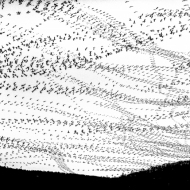While doing research for a presentation on Motion Photography, I read about this image by Thomas Eakins, and as usual, it led to some new ideas to learn and try out!
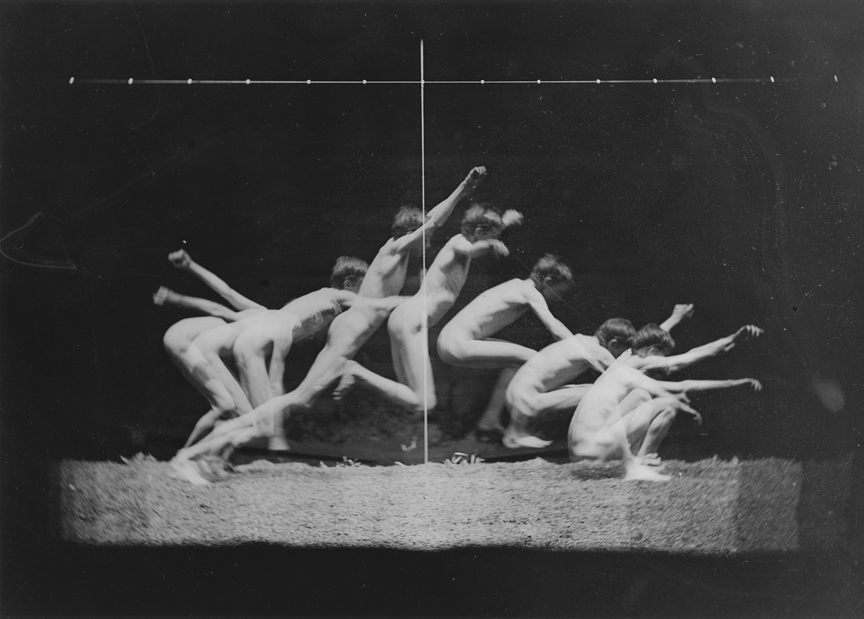
Philadelphia artist Thomas Eakins was also a photographer, and he developed his own method of photographing motion with the goal of studying anatomy to further his paintings. Eakins used a single camera to produce a series of exposures superimposed on one negative.
I wondered if I could simulate this type of motion by combining multiple images together in Photoshop.

At the FDR Skatepark in Philadelphia, I put my camera on burst mode and just fired off a bunch of shots in rapid succession of a skateboarder in action. I selected thirteen consecutive images and brought them into photoshop as layers. I selected all layers and used a lighten blend mode.
Inspired by amazing images I had seen of birds in flight by Spanish photographer Xavi Bou, I decided to try the same concept at Middle Creek Wildlife Management Area during the annual migration of tens of thousands of Snow Geese.

This is about 30 separate exposures of images taken in burst mode and then combined in photoshop. So as opposed to just freezing birds in flight, I think it gives the impression of movement – you can see the flight pattern as they move across the sky. Same technique as in the example above – I brought multiple images into Photoshop as layers and blended them together – this time using a darken blend mode.
I also tried a similar, but somewhat different process on some images taken at a ballet photo workshop that Jim set-up with the Brandywine Ballet. This time, multiple images were again stacked on layers in Photoshop, but the opacity was reduced on most images resulting in a subtle sense of graceful movement.

And here are a few more images created by stacking multiple images in Photoshop.
Back to Motion Photography Ideas